With the increasing demand for efficient organization and information management, digital note-taking apps have become necessary tools for individuals looking to build their second brain. These apps offer a variety of features to help users collect, organize, and retrieve information effectively. Whether you’re a student, professional, or simply someone who loves to stay organized, having the right digital note-taking app can make a significant difference in your productivity and knowledge retention.
Key Takeaways:
- Organize Information: Digital note-taking apps help you organize your thoughts, ideas, and information in a structured manner.
- Centralized Access: These apps allow you to access your notes from any device, making it convenient for you to refer back to them anytime, anywhere.
- Search and Retrieve: Easily search for specific notes or keywords within your digital notes to quickly retrieve information.
- Integration: Many note-taking apps offer integration with other tools and platforms, allowing you to streamline your workflow and enhance productivity.
- Collaboration: Some apps enable collaboration, making it easy for you to share notes with others and work on projects together.
- Customization: Personalize your digital notebook with features like tags, folders, colors, and templates to suit your specific needs and preferences.
- Syncing: Ensure that your notes are always up to date by utilizing real-time syncing across devices, keeping your second brain organized and accessible at all times.
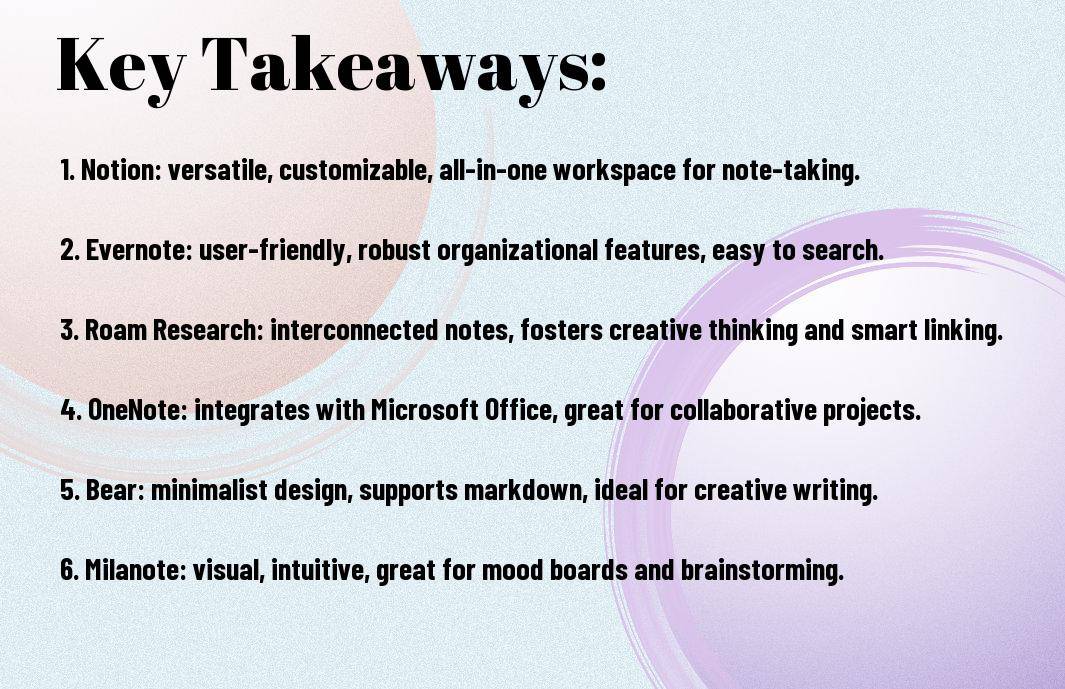
Why Digital Note-Taking?
There’s a shift happening in the way we capture and organize information, moving towards digital note-taking for various reasons. Digital note-taking not only enhances our ability to store and access information efficiently but also offers several advantages over traditional pen and paper methods.
Benefits Over Traditional Methods
Any digital note-taking app provides the flexibility to organize notes in a way that suits your learning style, whether it’s through folders, tags, or searchable keywords. This makes it easier to locate specific information quickly, unlike rifling through pages of a notebook. Additionally, digital notes can be easily backed up and synced across devices, ensuring your data is accessible anytime and anywhere.
Integrating with Your Lifestyle and Workflow
Over time, digital note-taking apps have evolved to seamlessly integrate with various aspects of your lifestyle and workflow. From capturing ideas on-the-go with mobile apps to incorporating multimedia elements like images and videos, these apps offer a range of features to make your note-taking experience more dynamic and engaging. The ability to access and edit your notes across multiple devices ensures you can stay productive and organized, no matter where you are.
Workflow: Integrating digital note-taking into your workflow can streamline your information management process, allowing you to capture, organize, and retrieve important data with ease. By leveraging features like reminders and to-do lists, you can enhance your productivity and ensure nothing falls through the cracks.
Criteria for Evaluating Note-Taking Apps
User Interface and Experience
Not all note-taking apps are created equal when it comes to user interface and experience. The aesthetics and ease of use of an app can greatly impact how often you engage with it. Look for apps that offer intuitive designs, customizable settings, and a streamlined layout that enhances productivity rather than hindering it.
Features and Customizability
To find the note-taking app that best fits your needs, consider the features and customizability it offers. To make the most of your digital note-taking experience, look for apps with a range of formatting options, organization tools, and integrations with other platforms. Additionally, consider how customizable the app is, allowing you to tailor it to your specific workflow and preferences.
Criteria such as the ability to create templates, tag notes, set reminders, and adjust the layout to suit your style can significantly impact your productivity and overall satisfaction with the app.
Syncing and Accessibility
When evaluating note-taking apps, pay attention to how well they sync across devices and their accessibility features. Features like seamless syncing, offline access, and cross-platform compatibility can ensure that your notes are always up to date and easily accessible whenever and wherever you need them.
Experience the convenience of being able to switch between your smartphone, tablet, and computer without missing a beat, thanks to reliable syncing and accessibility features.
Security and Privacy
When dealing with sensitive information and personal thoughts, privacy is paramount. Look for note-taking apps that prioritize security measures such as end-to-end encryption, biometric authentication, and the ability to lock sensitive notes. Experience peace of mind knowing that your digital brain is protected from prying eyes and potential data breaches.
Top Contenders for Your Second Brain
After exploring various digital note-taking apps, we have identified some top contenders that can help you build your second brain effectively. These tools offer unique features and functionalities to suit different preferences and needs.
Evernote: The Seasoned Organizer
With Evernote’s robust organization features, you can categorize your notes with tags, notebooks, and searchable keywords. This seasoned app allows for seamless integration across devices, making it easy to access your information anytime, anywhere. Evernote’s web clipper tool is particularly handy for saving articles, images, and web pages directly to your digital library.
Notion: The Flexible Workspace
Seasoned users of Notion appreciate its flexibility in creating custom workspaces that suit their unique workflows. You can organize information in databases, kanban boards, calendars, and more within a single platform. Notion’s collaborative features make it a great tool for team projects and personal organization alike.
The flexibility of Notion allows users to tailor their workspace to their specific needs, whether it’s for project management, journaling, or goal tracking. Its customizable templates provide a solid foundation for structuring your thoughts and ideas.
OneNote: The Microsoft Powerhouse
Flexible and feature-rich, Microsoft’s OneNote is a powerful tool for organizing notes, sketches, web clippings, and more. With its familiar interface and integration with the Microsoft Office suite, OneNote is a popular choice for those already using Microsoft products. The ability to sync notes across multiple devices ensures that your second brain is always up to date.
Workspace customization in OneNote allows users to create digital notebooks with sections and pages to keep information neatly organized. The seamless integration with Microsoft’s ecosystem makes it easy to incorporate your notes into presentations, documents, and other projects.
Bear: The Minimalist’s Dream
Pros: Bear offers a distraction-free writing environment with a minimalist design that focuses on your content. The app supports markup language for formatting and organizing your notes efficiently. With a simple interface and tagging system, Bear is perfect for those who prefer a clean and intuitive note-taking experience.
Pros: Bear’s simplicity extends to its approach to note organization, allowing users to create nested tags for categorization and quick retrieval of information. The app’s focus mode helps users concentrate on their writing by fading out all other elements on the screen.
Roam Research: The Networked Thinker
Research further to deepen connections between your notes and ideas. With its unique block-based structure, Roam Research allows for a more interconnected approach to note-taking by linking related thoughts and concepts. The app’s bi-directional linking feature enables users to navigate their second brain in a non-linear, associative manner.
Another key feature of Roam Research is its graph view, which visualizes the relationships between your notes and helps you discover new connections and insights. The app’s focus on networked thinking makes it a powerful tool for building a dynamic and interconnected knowledge base.

Niche Players You Might Love
Standard Notes: For the Privacy-Conscious
Keep your digital notes safe and secure with Standard Notes, a note-taking app designed with privacy in mind. With end-to-end encryption, your notes are protected from unauthorized access, ensuring your personal information stays private. Standard Notes also offers a variety of extensions and themes to customize your experience, making it a versatile option for users who want both security and flexibility.
Obsidian: For the Local Graph Builder
Graph your way to a more organized second brain with Obsidian. This powerful note-taking app allows you to build a local graph of your notes, creating connections and relationships between ideas. With a focus on building a knowledge base that reflects how your mind works, Obsidian is ideal for users who prefer a more visual way of organizing information. With Obsidian, you can easily navigate through your notes with backlinks and graphs, gaining insights and new perspectives on your stored knowledge.
Obsidian also supports Markdown formatting and offers various plugins to enhance your note-taking experience, making it a versatile tool for those who want to take their digital note-taking to the next level.
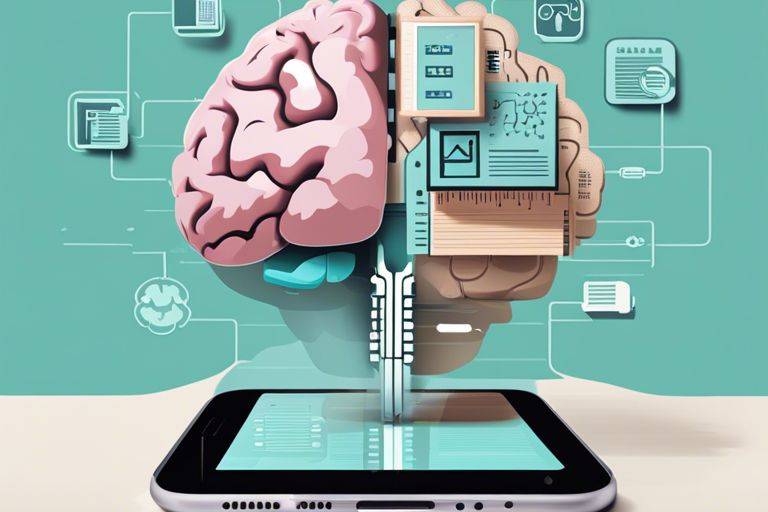
Incorporating Note-Taking Apps into Daily Life
Establishing Efficient Workflows
All note-taking apps offer unique features and functionalities, making it important to establish efficient workflows that suit your needs. Start by exploring different apps and finding one that aligns with your preferred organizational style. Once you have selected an app, take some time to learn its capabilities and customize it to maximize productivity. Remember to consistently use the app for all types of notes, whether it be work-related ideas, personal thoughts, or inspiration from articles you read.
Building Habit Stacks Around Note-Taking
Any successful integration of note-taking apps into your daily routine involves building habit stacks around the practice. This means tying the act of taking notes to existing habits or routines. For example, if you start your day with a cup of coffee, make it a habit to jot down a few key points or ideas while you enjoy your drink. By linking note-taking to established habits, you reinforce the behavior and make it a seamless part of your day.
To further integrate note-taking into your life, consider setting aside specific times during the day dedicated to capturing and organizing information. This could be during your commute, at lunchtime, or before bed. By consistently practicing this routine, you will gradually build a second nature around taking notes and enriching your digital brain.
Understanding
Understanding the key features of your chosen note-taking app, such as tagging, searching, and syncing across devices, can significantly enhance your efficiency and productivity. By mastering these features, you can quickly retrieve information, connect related ideas, and access your notes seamlessly from any location.
Tips and Tricks for Getting the Most Out of Your Second Brain
Once again, building your second brain can significantly boost your productivity and creativity. To maximize the effectiveness of your digital note-taking app, here are some tips and tricks to help you get the most out of it:
Advanced Organizational Systems
Tricks
| Title | Description |
| Tags | Assign relevant tags to each note for easy categorization and retrieval. |
| Linking Notes | Create hyperlinks between related notes to establish connections and enhance the flow of information. |
Any digital note-taking app that provides these advanced organizational features can enhance your second brain for better information management and knowledge retention.
Integration with Other Productivity Tools
Most digital note-taking apps offer seamless integration with popular productivity tools like task managers, calendars, and email clients. This integration allows you to easily link your notes to tasks, schedule reminders, and access important information right from your productivity tools.
Backing Up Your Data for Peace of Mind
Any digital tool is prone to data loss due to technical glitches or accidental deletion. It is necessary to regularly back up your second brain data to prevent any loss of valuable information. Most modern note-taking apps offer automatic syncing and cloud backup options to ensure that your data is safe and accessible at all times.
Backing up your data is crucial for maintaining the integrity of your second brain and ensuring that you can rely on it for storing important information without any worries.
Conclusion
Ultimately, having a second brain through digital note-taking apps can revolutionize the way you organize your thoughts, ideas, and information. By utilizing apps like Notion, Roam Research, or Evernote, you can enhance your productivity, creativity, and collaboration. These tools allow you to collect, curate, and connect your notes in a way that transforms them into actionable knowledge. For more options on second brain apps, check out the 10 Best Second Brain Apps for Note-Taking in 2024.
FAQ
Q: What are digital note-taking apps?
A: Digital note-taking apps are applications that allow you to capture, organize, and store your notes in a digital format.
Q: Why use digital note-taking apps for building your second brain?
A: Digital note-taking apps provide the flexibility to easily access, search, and update your notes, helping you build a comprehensive second brain.
Q: What are the benefits of using digital note-taking apps?
A: Some benefits of using digital note-taking apps include organization, accessibility, searchability, and the ability to link related information.
Q: How do digital note-taking apps help in building a second brain?
A: Digital note-taking apps help in building a second brain by enabling you to capture and connect ideas, insights, and information in a structured manner.
Q: What are some popular digital note-taking apps for building your second brain?
A: Some popular digital note-taking apps for building your second brain include Evernote, Notion, OneNote, Roam Research, and Bear.
Q: Can I sync my notes across multiple devices with digital note-taking apps?
A: Yes, most digital note-taking apps offer synchronization features that allow you to access your notes from various devices, ensuring seamless integration into your daily workflow.
Q: Are digital note-taking apps secure for storing sensitive information?
A: Many digital note-taking apps offer encryption and security features to protect your sensitive information. It is important to review the security measures of the app before storing confidential data.



