
Newsletter Subscribe
Enter your email address below and subscribe to our newsletter

Enter your email address below and subscribe to our newsletter

How to keep your digital Second Brain, safe! It’s crucial to prioritize security measures when it comes to safeguarding your digital second brain, where you store valuable information, memories, and ideas. Whether you use note-taking apps, cloud storage, or productivity tools, keeping your digital second brain protected is necessary in today’s digital age.
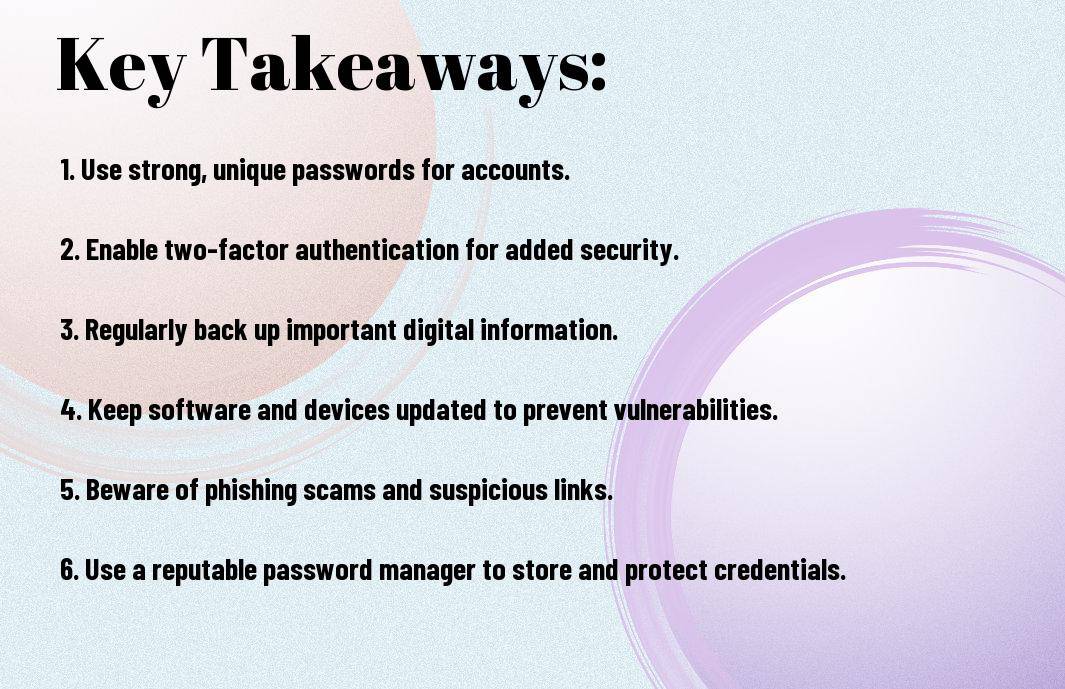
There’s a new trend emerging in the world of productivity and organization – the concept of a digital second brain. But what exactly does this mean, and how can it benefit you in your everyday life?
Any tool, app, or system that helps you offload and store information, ideas, and tasks can be considered your digital second brain. From note-taking apps like Evernote and Notion to task management tools like Todoist and Trello, these digital platforms serve as an extension of your memory and thinking capacity, allowing you to capture, organize, and access information quickly and efficiently.
The digital second brain not only serves as a reliable repository for your thoughts and plans but also enhances your cognitive abilities by freeing up mental space and reducing cognitive overload. By offloading information onto a digital platform, you can reduce the risk of forgetting important details and stay organized amidst a sea of daily distractions. Additionally, having a digital second brain enables seamless collaboration and sharing of information, making it a valuable tool for both personal and professional endeavors.
Second brains also offer the flexibility of accessing your information across devices, ensuring that your important data is always at your fingertips, whether you’re at home, in the office, or on the go. By leveraging the power of digital tools, you can supercharge your productivity and creativity, making it easier to turn ideas into action and accomplish your goals with ease.
Keeping your digital second brain secure is imperative in this digital age. It holds your valuable thoughts, ideas, and information that you use to manage your life and work efficiently. By following some key practices, you can ensure that your digital second brain remains safe and accessible when you need it.
Anytime you start setting up your digital second brain, it’s crucial to choose tools and platforms that prioritize security and privacy. Look for platforms that offer end-to-end encryption, two-factor authentication, and regular security updates. Popular options like Notion, Evernote, or OneNote are great choices for their robust security features and user-friendly interfaces.
With the right tools in place, the next step is to organize your digital second brain effectively. Create categories, tags, or folders to sort your information in a logical and searchable manner. This ensures that you can easily retrieve important notes or documents when needed. For instance, you can create separate sections for personal notes, work-related files, project plans, or inspirational ideas. This structured approach not only helps you stay organized but also enhances your productivity and creativity.
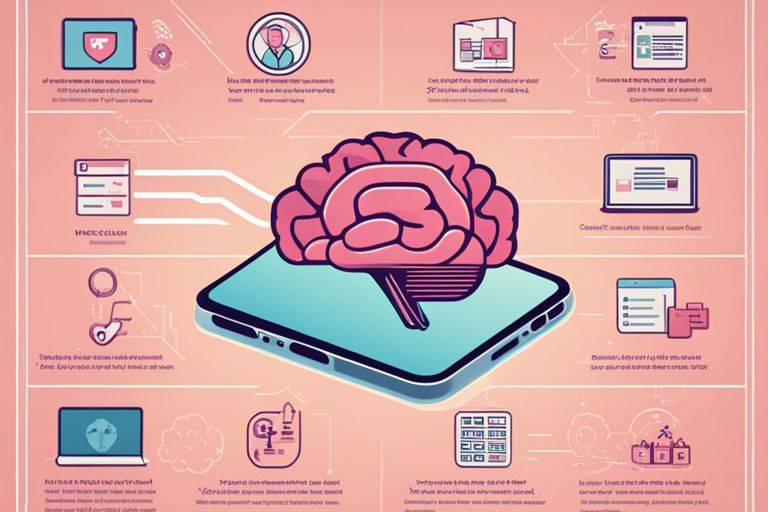
After choosing the right digital tools to store your important information, the next step is to ensure their security. One of the most crucial aspects of protecting your digital assets is having strong passwords. A strong password is a combination of letters, numbers, and special characters that is unique and difficult to guess. Avoid using common phrases or information that can be easily obtained, such as birthdays or pet names.
The key to keeping your digital second brain safe and secure is to regularly update your software and install patches. Software updates and patches are crucial for fixing vulnerabilities and bugs that can be exploited by cybercriminals. By staying up-to-date with the latest versions of your applications, you can ensure that your digital assets are protected from potential security threats.
Understanding the importance of regular software updates and patches is crucial for maintaining the security of your digital assets. Failure to update your software can leave your devices and information vulnerable to cyberattacks and data breaches. Make it a habit to check for updates regularly and enable automatic updates whenever possible to stay protected.
To ensure the utmost security for your digital second brain, it’s imperative to implement advanced security measures. Below are some tips and tricks to enhance the protection of your valuable data:
An imperative security measure for safeguarding your digital second brain is enabling multi-factor authentication (MFA). This additional layer of protection goes beyond just a password by requiring users to provide another piece of information to verify their identity. By using MFA, even if your password is compromised, unauthorized access can be prevented.
For more insights on the significance of MFA, check out I Built a Second Brain – Gareth Evans.
Keeping your data encrypted is crucial for maintaining the privacy and integrity of your digital second brain. Encryption transforms your data into a secure format that can only be accessed with the correct decryption key. This ensures that even if your data is intercepted, it remains unreadable to unauthorized parties.
Multi-factor authentication and encryption are imperative components of a robust security strategy for your digital second brain. By implementing these protective measures, you can safeguard your sensitive information and maintain peace of mind regarding the privacy of your data.

Your digital second brain is a treasure trove of important memories, ideas, and information. Backing up your data regularly is crucial to ensure you never lose these precious aspects of your life. Just like backing up your computer files, creating backups of your digital second brain can provide peace of mind and protect you from any potential data loss disasters.
Saving your digital second brain is easy when you establish a routine for regular backups. Set a schedule to back up your data at least once a week to ensure you always have an up-to-date copy of your information. Whether you choose to manually back up your files or use automated backup solutions, consistency is key to safeguarding your valuable memories.
For many users, the dilemma of whether to use cloud storage or local backups can be a tough decision. Cloud storage offers the convenience of accessing your data from anywhere with an internet connection, while local backups provide a sense of security knowing your data is physically in your possession. Consider your specific needs and preferences when deciding between these options.
Many How to build a second brain without complicating it? individuals rely on digital tools to help them stay organized and productive in their daily lives. However, it is crucial to prioritize the safety and security of these tools. Here are some best practices for maintaining good digital hygiene to keep your digital second brain protected.
Practices such as phishing and scams are common tactics used by cybercriminals to gain access to your personal information or infect your devices with malware. It is important to educate yourself on how to spot these fraudulent attempts. Be cautious of emails or messages requesting sensitive information and avoid clicking on suspicious links. By staying informed and vigilant, you can protect yourself from falling victim to these deceptive practices.
Any individual who uses digital tools should prioritize installing and regularly updating antivirus and anti-malware software on their devices. These programs play a crucial role in detecting and removing malicious threats that could compromise the security of your digital second brain. By investing in reputable security software and keeping it up to date, you can enhance the protection of your sensitive information and data.
For many of us, our digital devices serve as a second brain, storing important information, tasks, and memories. To ensure that our digital second brains are functioning smoothly and efficiently, it is crucial to stay organized and maintain a clutter-free digital ecosystem.
An integral part of keeping your digital second brain safe is conducting routine check-ups on your devices and accounts. Make sure to update your software and apps regularly to stay protected against security vulnerabilities. Additionally, backing up your data on a regular basis can save you from potential data loss in case of a cyber-attack or device malfunction.
An organized digital space can lead to improved productivity and reduced stress levels. To keep your digital brain clutter-free, consider implementing the following tips:
With a clutter-free digital brain, you can focus on what truly matters and navigate your digital world with ease. The peace of mind that comes with an organized digital space is invaluable in today’s fast-paced, technology-driven world.
Ultimately, safeguarding your digital second brain is crucial in maintaining the integrity of your valuable information. By following the tips and tricks outlined in this article, such as using strong passwords, regularly backing up your data, and staying vigilant against cyber threats, you can ensure that your second brain remains a reliable tool for enhancing your productivity and organization.
For more insights on the concept of building a digital second brain, check out Tiago Forte’s article on Building a Second Brain – The missing piece I found to… to further improve your digital organization skills.
A: A Digital Second Brain is a digital tool or system that helps you store and manage information, ideas, and tasks to enhance your productivity and creativity.
A: You can keep your Digital Second Brain safe by using strong, unique passwords, enabling two-factor authentication, and regularly updating your security settings.
A: To create a secure password, use a mix of letters (both uppercase and lowercase), numbers, and special characters. Avoid using easily guessable information like birthdays or names.
A: Yes, it is important to regularly backup your Digital Second Brain to prevent data loss in case of system failures or cyber attacks. Consider using cloud storage or an external hard drive for backups.
A: To ensure the privacy of your information, consider encrypting sensitive data, reviewing sharing settings, and being cautious about what information you store in your Digital Second Brain.
A: Yes, tools like password managers, encryption software, and antivirus programs can help enhance the security of your Digital Second Brain. Research and choose tools that align with your security needs.
A: If you suspect unauthorized access, immediately change your passwords, review recent activity logs, and consider reaching out to the support team of the platform or software you are using for further assistance.
Unlocking the Potential of Grid Trading Bot for Automated Profits