#Memory is a powerful tool that can help us in our daily lives, but sometimes it needs a little assistance. That’s where second brain tools come in to help us organize, store, and retrieve information more efficiently. In this blog post, we will explore some of the best tools available for creating and managing your second brain.
Key Takeaways:
- Evernote: Great for organizing written notes and web clippings.
- Notion: Offers a versatile platform for task management, note-taking, and project planning.
- Roam Research: Known for its interconnectedness feature to help brainstorm and solidify ideas.
- Obsidian: Ideal for creators who prefer local storage and markdown formatting.
- Microsoft OneNote: An intuitive choice for users looking for a digital notebook with rich features.
- Bear: A sleek and minimalistic note-taking app suitable for a distraction-free workspace.
- Trello: Best for visual planners who prefer a kanban-style task management system.
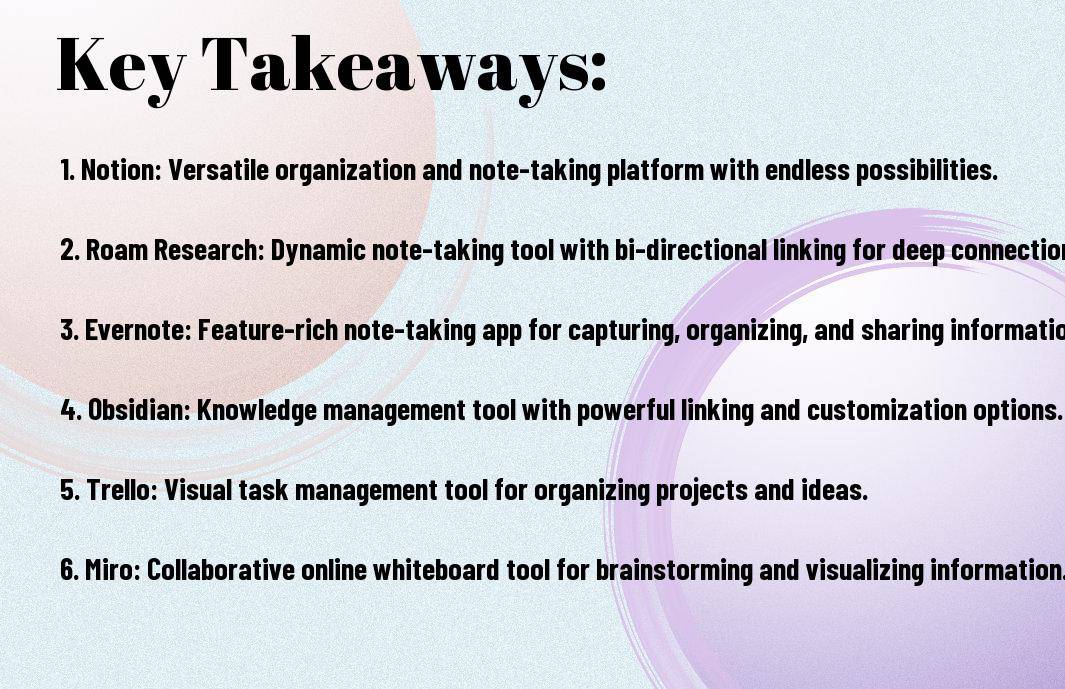
Understanding Your Needs
Assuming you are new to the concept of a second brain and looking for guidance on where to start, I recommend checking out the Second Brain Resource Guide for a comprehensive list of tools and resources to help you get started on this journey.
Assessing Your Second Brain Requirements
Any successful implementation of a second brain begins with a thorough assessment of your needs and goals. Consider factors such as the volume of information you need to store, the types of media you work with, and your preferred method of organization. Understanding these requirements will help you choose the right tools that align with your specific needs.
Identifying Key Features in Second Brain Tools
Identifying the key features in second brain tools is important for finding the most suitable option for your workflow. Some important features to consider include cross-platform compatibility, sync capabilities, search functionality, tagging and categorization options, and integration with other apps and services. The presence of these features can significantly enhance your ability to capture, organize, and retrieve information effectively. The Second Brain Resource Guide offers a detailed list of tools with these key features to help you make an informed decision.
Identifying the best tools for your second brain involves evaluating your personal preferences, work habits, and the nature of the information you interact with daily. The right tools should enhance your productivity, promote creativity, and streamline your workflow. By understanding your needs and key features to look for in second brain tools, you can commence on this journey with confidence and set yourself up for success in building a reliable digital memory system.

Note-Taking Apps: Your Digital Memory Extension
To truly harness the power of your second brain, you need the right tools to capture and organize your thoughts effectively. Note-taking apps serve as your digital memory extension, allowing you to store, retrieve, and connect information seamlessly. Let’s explore some of the best tools in this category that can help supercharge your productivity and creativity.
Evernote: The Veteran Organizer
With Evernote, you have a reliable and feature-rich platform that has been a staple in the note-taking world for years. Its robust organizational structure allows you to create notebooks, tags, and cross-referenced notes, making it easy to find and link related information. The search functionality in Evernote is powerful, enabling you to quickly locate specific notes or snippets of text, helping you stay organized and efficient in your digital workspace.
Notion: The All-in-One Workspace
Organizer Notion is not just a note-taking app; it’s a versatile all-in-one workspace that can adapt to your workflow and preferences. With Notion, you can create pages, databases, kanban boards, and more, all within the same platform. Its collaborative features make it ideal for teams working together on projects, and its customizable templates cater to a wide range of use cases, from task management to knowledge sharing.
AllinOne The beauty of Notion lies in its flexibility – you can mold it into whatever tool you need, whether it’s a simple note repository or a comprehensive project management hub. By combining different elements like text, images, databases, and calendars, Notion truly becomes your digital Swiss Army knife, empowering you to structure and organize your ideas in a way that suits your unique style.
Roam Research: The Networked Thought Enabler
Your Workspace journey to a truly interconnected second brain starts with Roam Research. This innovative note-taking tool is designed around the concept of bi-directional linking, allowing you to create a web of connected thoughts, ideas, and references. By effortlessly weaving together different pieces of information, Roam Research empowers you to see the bigger picture and uncover hidden insights within your notes.
Your Workspace Roam Research encourages a non-linear way of thinking, encouraging you to explore tangents and make serendipitous discoveries along the way. Its dynamic graph view visualizes the relationships between your notes, offering a new perspective on your thinking patterns and helping you make unexpected connections that lead to creative breakthroughs. Whether you’re brainstorming new ideas or delving into complex research topics, Roam Research provides the tools you need to expand your mind and deepen your understanding.

Task Management: Keeping Your Second Brain Organized
Keep your second brain organized and efficient with the right tools for task management. If you’re looking for the best apps to help you stay on top of your to-dos and projects, check out our list of 10 Best Second Brain Apps for Note-Taking in 2024. These apps are designed to enhance your productivity and streamline your workflow, making it easier to manage your ideas and tasks effectively.
Todoist: The Task Manager for Everyone
Management Made for individuals and team collaboration, Todoist is a versatile task management tool that offers a clean and intuitive interface. With features like project organization, priority levels, due dates, and recurring tasks, Todoist helps you stay on track and accomplish your goals efficiently. Whether you’re a student juggling assignments or a professional managing multiple projects, Todoist adapts to your needs and boosts your productivity.
Trello: Visual Project Management
Project Management Trello is a popular choice for visual project management, allowing you to organize tasks and ideas on customizable boards. With drag-and-drop functionality, easy collaboration, and integrations with other tools, Trello provides a clear overview of your projects and ensures that nothing falls through the cracks. Whether you’re planning a team project or organizing your personal goals, Trello’s visual approach makes it easy to stay organized and focused.
Management For more information on how Trello can revolutionize your project management, explore its various features such as task assignment, deadlines, labels, and attachments. Whether you prefer Kanban boards or list views, Trello offers flexibility and customization to suit your workflow and preferences. Stay on top of your tasks and projects effortlessly with Trello’s intuitive platform.
Obsidian: Linking Your Ideas
Organized Obsidian is a powerful note-taking tool that focuses on connecting your ideas through bi-directional links. By creating a network of thoughts and concepts, Obsidian helps you see relationships between different notes and develop a deeper understanding of your knowledge base. With features like backlinks, graph view, and Markdown support, Obsidian enables you to create a comprehensive second brain that fosters creativity and critical thinking.
Ideas Dive deeper into your ideas and insights with Obsidian’s customizable workspace and advanced linking capabilities. Whether you’re brainstorming new projects or organizing research notes, Obsidian provides a versatile platform for capturing and interlinking your thoughts. Unlock your creative potential and enhance your learning process with Obsidian’s innovative approach to note-taking and idea management.
Mind Mapping: Visualizing Thoughts
Despite the digital age we live in, our minds still function best when we can visualize our thoughts and ideas. Mind mapping is a powerful technique that allows us to do just that, helping us to organize our thoughts, see connections, and spark new ideas in a visual way.
MindNode: Intuitive Mind Mapping
Mapping thoughts with MindNode makes the process easy and intuitive. With its simple and clean interface, users can quickly jot down ideas, create branches of related thoughts, and rearrange them effortlessly. The tool’s drag-and-drop functionality makes it a breeze to connect different concepts, helping users to see the bigger picture of their thoughts.
XMind: For the Detail-Oriented Minds
Visualizing thoughts with XMind caters to those who thrive on details and structure. This powerful mind mapping tool allows users to investigate deep into their ideas, adding intricate details, annotations, and subtopics to every branch of their mind map. XMind is perfect for users who need a comprehensive overview of their thoughts and want to explore every angle of their ideas.
XMind offers various features such as Gantt charts, matrix views, and fishbone diagrams, making it a versatile tool for organizing thoughts in a detailed and systematic way.
Cloud Storage Solutions: Access Your Second Brain Anywhere
Once again, cloud storage solutions prove to be necessary in accessing your second brain from anywhere and at any time. With the rise of remote work and the need for seamless collaboration, having your notes, documents, and ideas stored in the cloud is crucial. In this chapter, we will explore two popular cloud storage solutions that can help you keep your second brain organized and accessible on the go.
Dropbox: Simple and Reliable
On the quest for a simple and reliable cloud storage solution for your second brain, look no further than Dropbox. With its user-friendly interface and seamless synchronization across devices, Dropbox makes it easy to access your files whenever you need them. Whether you’re on your computer, tablet, or smartphone, you can trust that your second brain is just a few clicks away.
Google Drive: Integrated with Google Ecosystem
With Google Drive, you not only get a robust cloud storage solution but also seamless integration with the Google ecosystem. From Google Docs for creating documents to Google Sheets for spreadsheets, you can access and collaborate on your second brain seamlessly. The real-time editing feature allows you to work with others in real-time, making it ideal for team projects or brainstorming sessions.
Google Drive also offers generous storage options, making it a versatile solution for storing all your notes, ideas, and files in one place. Plus, with its accessibility from any device with an internet connection, you can rest assured that your second brain is always within reach.
Automation Tools: Streamlining Your Workflows
Unlike manually juggling multiple apps and services, automation tools can help you streamline your workflows and create a more efficient second brain system. If you’re interested in learning more about how to integrate automation tools into your second brain setup, check out the discussion on Which Second Brain App You Use and Recommend?.
Zapier: Connecting Your Apps and Services
An important tool in the automation space, Zapier allows you to connect different apps and services together to automate tasks and streamline your workflows. With Zapier, you can create automated workflows called “Zaps” that trigger actions in one app based on events in another. This powerful tool can save you time and effort by eliminating redundant tasks and making your second brain even more efficient.
IFTTT: If This, Then That for Your Digital Life
Tools like IFTTT provide a simple way to create automated workflows for your digital life. With the “If This, Then That” logic, you can set up triggers and actions that happen automatically based on a variety of conditions. Whether it’s syncing your notes across multiple platforms, saving important emails to your second brain, or automatically adding tasks to your to-do list, IFTTT can help you streamline your digital workflows effortlessly.
Digital assistants, smart devices, and online services can all be connected through IFTTT to create a seamless experience. You can customize IFTTT applets to suit your specific needs and automate repetitive tasks, freeing up more time for creative thinking and knowledge management with your second brain.
Security Measures: Keeping Your Second Brain Safe
All of us want to ensure that our second brain, where we store important notes and information, remains safe and secure. Implementing the right security measures can help us protect our valuable data from unauthorized access. Here are some crucial tools that can help you enhance the security of your second brain.
LastPass: Password Management
The key to keeping your second brain safe is to have strong, unique passwords for all your accounts. LastPass is a popular password management tool that securely stores all your passwords in one place. It generates complex passwords for you and automatically fills them in when you need to login to different sites. With LastPass, you only need to remember one master password to access all your accounts, adding an extra layer of security to your second brain.
VPN Services: Protecting Your Online Access
The internet can be a dangerous place, especially when accessing your second brain from public Wi-Fi networks. Online privacy and security are paramount when it comes to keeping your second brain safe. A Virtual Private Network (VPN) encrypts your internet connection, ensuring that your online activities are secure and anonymous. By using a VPN service, you can safeguard your data from hackers and snoopers, protecting the integrity of your second brain.
Plus, a VPN allows you to bypass geo-restrictions and access content from anywhere in the world, making it an invaluable tool for enhancing your online privacy and security.
Adaptation and Learning: Evolving with Your Tools
Continuous Learning for Tool Proficiency
Now, more than ever, it is crucial to stay up-to-date with the tools you use for managing your second brain. Continuous learning is key to mastering these tools and maximizing their potential. Whether you are using note-taking apps, mind mapping software, or other productivity tools, staying informed about updates and new features will help you work more efficiently.
Adapting Tools to Your Changing Needs
Continuous adaptation of tools to suit your changing needs is important for maintaining an effective second brain system. With the fast-paced nature of technology and work environments, it’s important to regularly reassess your tools and processes to ensure they still align with your goals and requirements. This flexibility will enable you to evolve with your tools and make the most of their capabilities.
This adaptability also involves being open to trying out new tools that may better meet your evolving needs. Experimenting with different applications and techniques can lead to better workflows and improved organization. Embracing change and being willing to switch tools when necessary is a valuable skill in the journey of optimizing your second brain.
Summing up
Considering all points, it is clear that having a second brain can greatly improve productivity, organization, and creativity. As far as selecting the best tools for creating a second brain, it ultimately depends on personal preference and the specific needs of the individual. Whether it’s Roam Research for its versatile note-taking capabilities, Notion for its customizable features, or Evernote for its user-friendly interface, each tool offers unique benefits to help users build an effective second brain.
By exploring and experimenting with different tools, individuals can find the perfect fit to suit their workflow and maximize their potential. With the right tool, anyone can transform the way they organize information, streamline their thoughts, and unlock their full creative potential through the power of a second brain.
FAQ
Q: What is a second brain?
A: A second brain refers to a system or set of tools that helps you capture, organize, and retrieve information effectively, acting as an extension of your mind.
Q: Why is having a second brain important?
A: Having a second brain can boost your productivity, creativity, and ability to retain and make connections between information, leading to better decision-making and problem-solving.
Q: What are the best tools for creating a second brain?
A: Some of the best tools for building a second brain include note-taking apps like Evernote, Roam Research, and Notion, as well as mind mapping tools such as MindMeister and XMind.
Q: How can I effectively organize my second brain?
A: To organize your second brain, create a hierarchical structure with categories, tags, and folders. Regularly review and refine your organization system to ensure easy access to information.
Q: Is it necessary to regularly update my second brain?
A: Yes, it is imperative to update your second brain regularly by adding new information, revisiting old notes, and making connections between different pieces of information to keep it relevant and valuable.
Q: How can I ensure the security of my second brain data?
A: To ensure the security of your second brain data, use tools with encryption features, enable two-factor authentication, and regularly back up your data to prevent any loss or unauthorized access.
Q: How can I make the most out of my second brain?
A: To make the most out of your second brain, set aside dedicated time for capturing and organizing information, use different tools for different types of content, and incorporate regular reviews and reflections into your workflow.



