Top 10 Digital Tools! Embrace the power of technology and optimize your brain’s potential with these necessary digital tools. In today’s fast-paced world, having a reliable system to store and organize your thoughts is crucial. Whether you’re a student, professional, or just someone looking to boost their productivity, these tools will help you create and maintain a second brain effectively.
If you are interested in exploring more digital tools to enhance your second brain, check out these 8 Open Source Second Brain Knowledge Base Tools for additional options.
Key Takeaways:
- Second Brain: Refers to using digital tools to enhance memory, productivity, and creativity.
- Notion: Versatile tool to create databases, wikis, and task lists for organizing information.
- Evernote: A popular note-taking app that allows users to capture and organize ideas across devices.
- Roam Research: Ideal for creating interconnected notes and building a knowledge graph.
- Obsidian: Enables users to link notes to create a web of thought and ideas.
- Zotero: Helps in organizing and managing research sources and citations.
- Miro: Collaborative whiteboard tool for brainstorming, mind mapping, and visual organization.
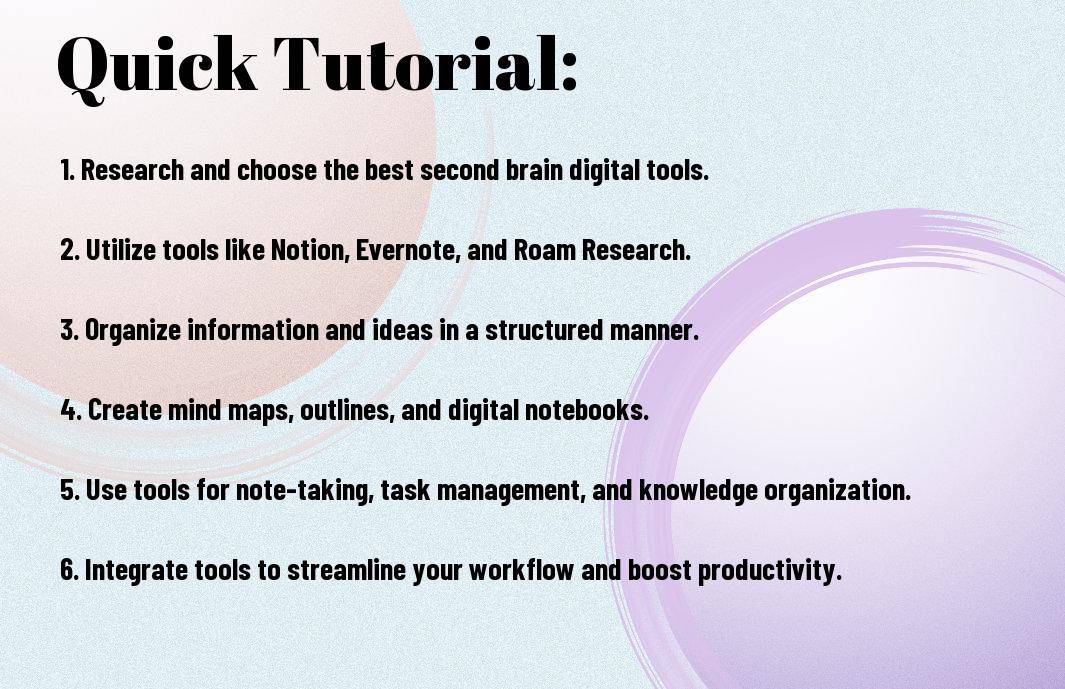
Evernote
Your digital second brain just got an upgrade with Evernote. This versatile note-taking app is a powerhouse for organizing ideas, capturing thoughts, and storing information in one convenient place. Whether you’re a busy professional, a creative thinker, or a student juggling multiple projects, Evernote is the perfect tool to help you stay organized and productive.
Note-taking
One of the key features of Evernote is its robust note-taking capabilities. You can create different notebooks for various aspects of your life, such as work projects, personal goals, or travel plans. Within each notebook, you can jot down ideas, make to-do lists, attach images, record voice memos, and even clip web articles for future reference. The ability to search your notes quickly ensures that you can easily retrieve information when you need it most.
Cloud synchronization
While using Evernote on a single device is helpful, the real magic happens with cloud synchronization. This feature allows all your notes to be seamlessly updated and accessible across multiple devices, such as your smartphone, tablet, and computer. Whether you’re on the go or at your desk, you can sync your notes in real-time, ensuring that you’re always up to date with the latest information. Plus, with automatic backup to the cloud, you’ll never have to worry about losing important data.
You can also collaborate with others by sharing your notes and notebooks, making Evernote a great tool for group projects or team meetings. Additionally, with the option to access your notes offline, you can stay productive even without an internet connection. Say goodbye to scattered notes and hello to a more organized, efficient way of working with Evernote!

Notion
If you’re looking for a versatile tool to power your second brain, Notion is a top contender. Notion is an all-in-one workspace where you can take notes, create databases, build wikis, and collaborate with others, all in one place. Its flexibility allows you to tailor it to your specific needs, making it a powerful tool for personal knowledge management.
Collaboration
An necessary feature of Notion is its collaboration capabilities. You can easily share your notes and databases with others, making it an ideal tool for team projects or group brainstorming sessions. With real-time editing and commenting features, everyone can contribute to the shared workspace, fostering collaboration and enhancing productivity.
Databases
One of the standout features of Notion is its ability to create powerful and customizable databases. You can organize your information in tables, lists, or kanban boards, enabling you to structure your data in a way that makes the most sense to you. Whether you’re managing tasks, tracking projects, or cataloging information, Notion‘s database capabilities offer endless possibilities for organization and productivity.
Notion’s database feature allows you to not only store information but also to link related data together, creating a interconnected web of knowledge. This relational approach to information management can help you uncover insights, spot trends, and make connections that you may have otherwise missed. With Notion, your second brain can become a dynamic and interactive repository of knowledge that grows with you.
Roam Research
Once again, we examine the world of Roam Research, a popular tool for building your second brain. This note-taking and knowledge management tool is renowned for its unique features that help users connect ideas, thoughts, and information in a dynamic way.
Backlinking
Even though many note-taking apps allow you to link notes together, Roam Research takes it a step further with its powerful backlinking feature. In Roam, every page is connected, creating a web of interconnected thoughts and ideas. This allows you to navigate through your digital brain seamlessly, following the thread of your ideas and discovering new insights along the way.
Knowledge graph
While backlinking forms the backbone of Roam Research, the tool’s knowledge graph visualization takes your second brain to the next level. This feature provides a visual representation of the connections between your notes, helping you see the bigger picture and identify patterns and relationships that might not be immediately apparent.
The knowledge graph in Roam Research is like having a mind map of your digital brain, giving you a bird’s eye view of your thoughts and ideas. It enhances your ability to see how different concepts are related and can spark new connections and insights as you explore your notes.
Obsidian
Despite the abundance of productivity tools available, Obsidian has emerged as a favorite among knowledge workers looking to supercharge their second brain capabilities. With its robust features and intuitive design, Obsidian is a go-to choice for organizing thoughts, ideas, and information in a meaningful way. For those who prefer a more structured approach, Obsidian offers a great balance of flexibility and organization, making it a powerful tool for building your second brain.
Local storage
Little did you know that Obsidian comes with the added benefit of local storage, providing users with a sense of security by keeping all their data on their own devices. This means that your information remains private and safe from potential security breaches or data leaks. With local storage, you can rest assured that your second brain is well-protected and accessible whenever you need it.
Markdown support
For those who appreciate the simplicity and versatility of Markdown, Obsidian’s robust Markdown support is a game-changer. By allowing users to format text, create links, and organize content with Markdown syntax, Obsidian empowers users to customize their second brain without any constraints. Markdown support in Obsidian ensures that you can create and structure your notes exactly how you want them, enabling a truly personalized second brain experience.
To fully leverage the power of Markdown support in Obsidian, take the time to familiarize yourself with the various Markdown syntax options available. From creating headers and lists to embedding images and tables, Markdown support in Obsidian offers endless possibilities for organizing and enhancing your second brain content. Embrace the flexibility and simplicity of Markdown to streamline your workflow and make the most of your digital second brain.
Todoist
Task Management
To maximize productivity and keep your second brain organized, Todoist is a powerful tool to help you manage tasks effectively. With features such as due dates, priority levels, and project categorization, you can easily create, track, and complete tasks in a systematic way. The intuitive interface allows you to quickly add tasks and set reminders, ensuring you never miss a deadline again. By breaking down your projects into smaller, manageable tasks, you can stay focused and accomplish more in less time.
Cross-platform
Task management becomes even more efficient with Todoist’s seamless cross-platform functionality. Whether you’re using a desktop, laptop, tablet, or smartphone, you can access your tasks and projects from anywhere. This synchronization ensures that you stay updated and can make changes on the go, no matter which device you’re using. The ability to seamlessly switch between devices without missing a beat makes Todoist a valuable tool for busy professionals and individuals juggling multiple responsibilities.
Plus, with Todoist’s collaboration features, you can easily share tasks and projects with team members or family members, making it ideal for group projects or shared responsibilities. Its real-time syncing capabilities ensure that everyone stays on the same page, enhancing teamwork and productivity.
Microsoft OneNote
Not just a digital notebook, Microsoft OneNote is a powerful tool that can help you organize your thoughts, ideas, projects, and more. With its easy-to-use interface and robust features, OneNote is a favorite among students, professionals, and creatives alike.
Digital inking
Even if you’re someone who prefers jotting down notes by hand, OneNote has you covered with its digital inking feature. You can write, draw, and sketch directly on your notes using a stylus or your finger, replicating the feel of pen and paper. This feature is perfect for visual thinkers and creative individuals who want to express their ideas in a more artistic way.
Section dividers
Even if your notes are lengthy and numerous, OneNote offers a solution with its section dividers. These dividers help you break up your notes into manageable sections, making it easy to navigate and find information quickly. You can customize your section dividers with different colors and labels, allowing you to create a personalized and organized digital workspace.
Trello
Once again, we have Trello on our list of top digital tools to power your second brain. Trello is a popular project management tool that allows you to organize tasks and collaborate with others in a visually appealing way. Its user-friendly interface and customizable features make it a favorite among individuals and teams looking to boost productivity.
Kanban boards
To make the most out of Trello, you can utilize its Kanban boards feature. Kanban boards help you organize your tasks into different lists such as “To-Do,” “In Progress,” and “Done.” This visual representation of your workflow allows you to track the progress of your tasks at a glance and ensure nothing falls through the cracks. You can easily drag and drop tasks between lists, add due dates, labels, attachments, and comments to keep everything organized.
Workflow automation
Assuming you want to streamline repetitive tasks and save time, Trello offers workflow automation through its Power-Ups feature. With Power-Ups, you can set up rules to automate actions such as moving cards to specific lists, assigning tasks to team members, or sending notifications based on certain triggers. This feature can significantly improve your productivity by reducing manual work and allowing you to focus on more important tasks.
It’s important to note that while workflow automation can be incredibly helpful, it’s important to review and test your automated rules regularly to ensure they are working as intended. By leveraging Trello’s workflow automation feature wisely, you can supercharge your second brain and stay on top of your tasks more efficiently.
Google Keep
Quick capture
Now, if you are looking for a versatile digital tool to enhance your second brain capabilities, look no further than Google Keep. This handy app allows you to take notes, make lists, and organize your thoughts effortlessly. For a comprehensive list of the top second brain apps, check out The top 15 Best Second Brain Apps to try in 2023.
An imperative feature of Google Keep is its quick capture function. With this tool, you can jot down ideas, tasks, or reminders on the go without any hassle. Simply open the app, type your thoughts, and save them for later. It’s a convenient way to ensure that no brilliant idea or important detail slips through the cracks.
Color coding
Assuming you are someone who thrives on visual organization, Google Keep’s color coding feature will be your best friend. You can assign different colors to your notes, labels, and categories, making it easier to identify and prioritize them at a glance. This visual cue can significantly enhance your productivity and efficiency when navigating through a sea of information.
This color coding system is not only visually appealing but also highly functional. By associating specific colors with different types of content, you can create a personalized organizational system that works best for your workflow. Whether you are categorizing tasks, grouping ideas, or highlighting important details, the color coding feature in Google Keep will streamline your digital workspace.
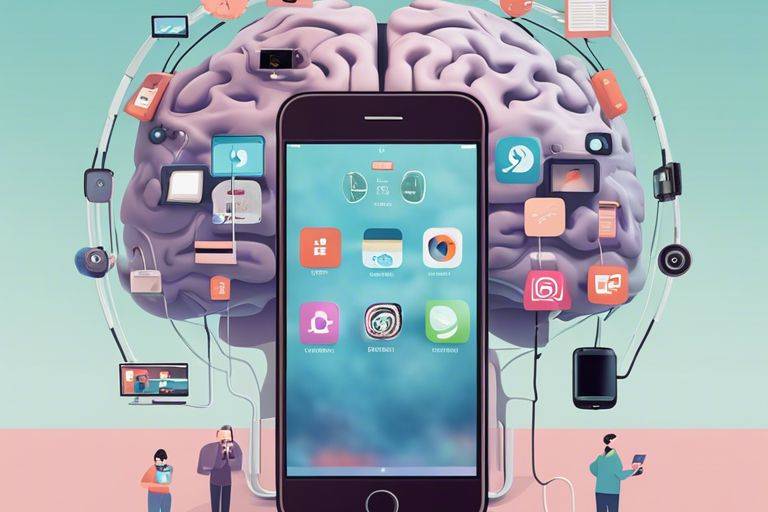
Airtable
Spreadsheet hybrid
Keep your information organized and visually appealing with Airtable’s unique spreadsheet hybrid design. It combines the familiarity of a spreadsheet with the flexibility of a database, making it the perfect tool for managing your data in a dynamic and customizable way. You can easily create different tables to store various types of information, connect them with relationships, and view everything in a clear and concise layout.
Custom views
Some days you might want to see your data in a calendar view, other days in a gallery or kanban board. Airtable offers custom views that let you switch between different visualizations of your data with just a few clicks. This feature allows you to tailor your workspace to match your preferred working style and gain new insights into your information.
With Airtable’s custom views, you can easily adapt your workspace to suit your needs, whether you’re managing projects, tracking inventory, or organizing contacts. The ability to switch between different views on the same set of data provides a powerful way to gain new insights and optimize your workflow.
Asana
Many consider Asana to be the ultimate tool for managing tasks and projects in a collaborative environment. With its user-friendly interface and powerful features, Asana can help you stay organized and on track with your work.
Project tracking
You can use Asana to create projects, assign tasks to team members, set deadlines, and track progress all in one place. Asana’s project tracking feature allows you to see the big picture and easily identify which tasks are on track and which ones may need more attention.
Milestones
You can set milestones in Asana to mark key points in a project’s timeline. Asana makes it easy to visualize your progress and celebrate your achievements along the way. Setting milestones can help keep your team motivated and focused on reaching important goals.
To make the most of milestones in Asana, be sure to clearly define what each milestone represents and communicate its significance to your team. This will help everyone stay aligned and working towards the same objectives.
Any team looking to improve their project management processes can benefit from using Asana. Whether you’re a small business or a large corporation, Asana’s versatile features can adapt to your team’s needs and help you achieve your project goals efficiently.
To wrap up
Now that you’ve discovered the top 10 digital tools to power your second brain, you have a variety of options to choose from based on your preferences and needs. Whether you prefer organizing information visually with tools like Notion and Milanote, or capturing ideas on-the-go with apps like Evernote and OneNote, these tools can help you streamline your digital workflow and enhance your productivity.
By incorporating these digital tools into your daily routine, you can create a more efficient second brain that helps you stay organized, focused, and creative. Experiment with different tools to find what works best for you, and enjoy the benefits of having a powerful digital assistant at your fingertips.
FAQ
Q: What are second brain digital tools?
A: Second brain digital tools are applications and software designed to help you collect, organize, and retrieve information effectively to enhance your thinking and creativity.
Q: Why should I use digital tools for my second brain?
A: Digital tools can streamline your note-taking process, improve information retention, and provide easy access to your ideas and thoughts anytime, anywhere.
Q: What are the benefits of using digital tools for your second brain?
A: Some benefits include improved organization, increased productivity, enhanced creativity, and better decision-making based on well-managed information.
Q: How do I choose the right digital tools for my second brain?
A: Consider factors such as your preferred note-taking style, features like tagging and search capabilities, integration with other apps, and user-friendly interfaces when selecting digital tools for your second brain.
Q: Can digital tools help with idea generation and brainstorming?
A: Yes, many digital tools offer features like mind mapping, brainstorming templates, and collaborative spaces to facilitate idea generation and creative thinking for your second brain.
Q: Are there free digital tools available for building a second brain?
A: Yes, there are several free digital tools such as Evernote, Notion, and OneNote that offer basic functionalities for creating a second brain without any cost.
Q: How can I make the most of digital tools for my second brain?
A: To maximize the benefits of digital tools for your second brain, take time to explore and customize features, regularly update and organize your information, and integrate your tools into your daily workflow for seamless use.



