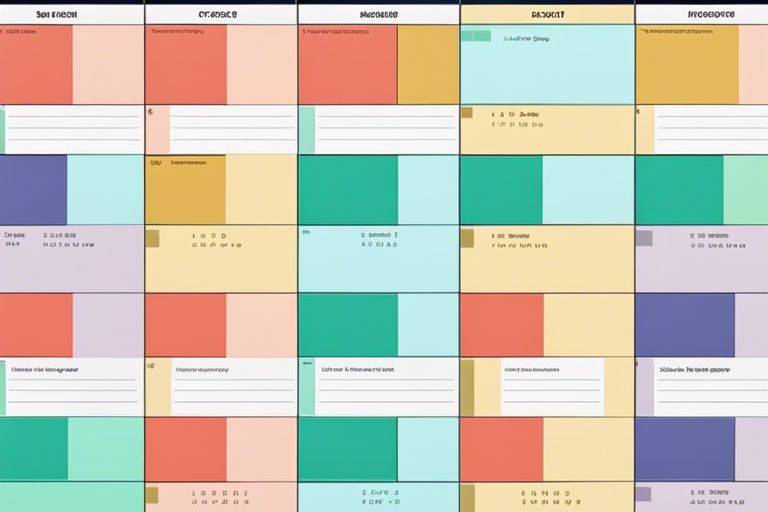Most freelancers know the importance of staying organized, productive, and efficient to succeed in their careers. One tool that can help streamline these aspects of freelancing is their second brain. In this guide, we will explore key strategies and tips for freelancers to optimize their second brain for success in their professional endeavors.
Key Takeaways:
- IDENTIFY YOUR GOALS: Clearly define your objectives and what you want to achieve with your second brain to stay focused and organized.
- ORGANIZE EFFECTIVELY: Use a system like the PARA method to categorize your information and make it easier to access when needed.
- UTILIZE TOOLS: Take advantage of tools like Roam Research, Notion, or Evernote to help you store and retrieve information efficiently.
- CREATE CONNECTIONS: Link related notes, ideas, and projects in your second brain to foster creativity and make new discoveries.
- MAINTAIN CONSISTENCY: Make it a habit to regularly update and review your second brain to ensure it remains a valuable resource for you.
- EMBRACE FLEXIBILITY: Be open to adapting your second brain system as needed to accommodate changes in your workflow or goals.
- INTEGRATE INTO WORKFLOW: Integrate your second brain seamlessly into your daily routines and processes to maximize its impact on your productivity and success.
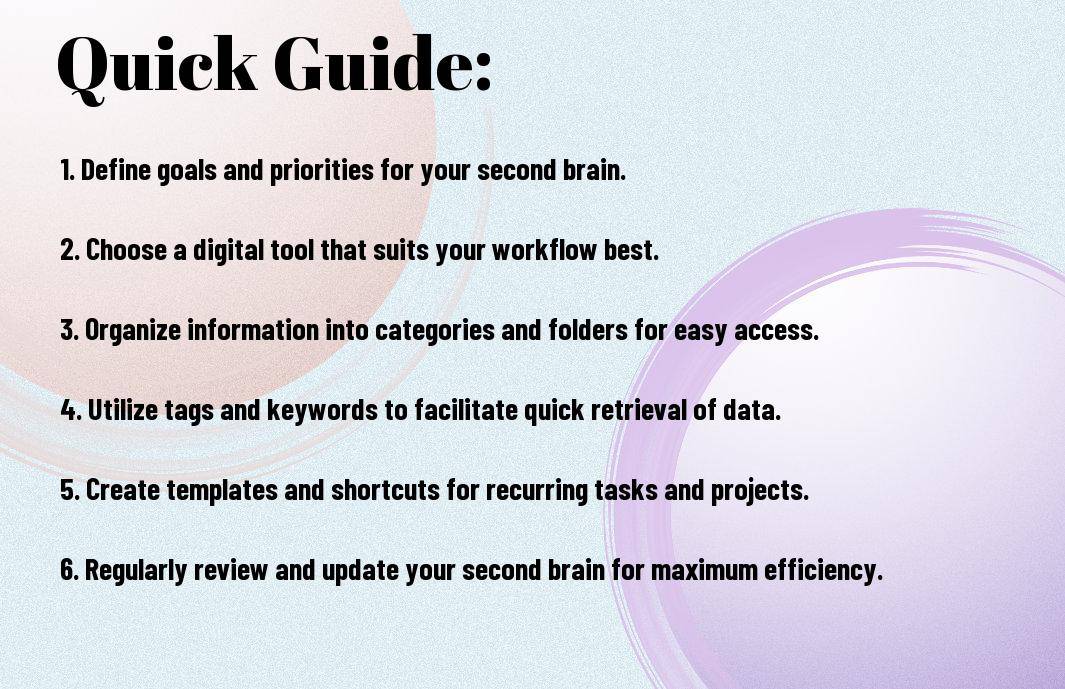
Understanding Your Second Brain
If you’re looking to optimize your second brain as a freelancer, it’s crucial to first understand what it is and why it’s important. For more detailed insights on how to build a second brain, check out How to Build a Second Brain for Remote Workers.
What is the Second Brain?
On a fundamental level, your second brain is a concept coined by Tiago Forte to describe a digital system that helps you organize, store, and retrieve information effectively. It serves as an external extension of your mind, capturing ideas, notes, tasks, and more to enhance your productivity and creativity. Your second brain can be built using digital tools like note-taking apps, project management software, and cloud storage platforms.
The Importance of a Secondary Brain for Freelancers
Clearly, the importance of a secondary brain for freelancers cannot be overstated. As an independent worker, you juggle multiple projects, deadlines, client communications, and creative ideas on a daily basis. Having a well-organized second brain allows you to offload mental clutter, consolidate information, and access relevant data quickly when needed. This not only boosts your efficiency but also frees up mental space for deep work and innovation.
Understanding the dynamics of your second brain can be a game-changer for freelancers. By leveraging digital tools and strategies to build and optimize this external memory system, you can streamline your workflow, stay on top of tasks, and unleash your full creative potential. Embrace the power of your second brain to transform your freelance journey into a more organized, productive, and successful experience.

Types of Second Brains for Freelancers
All freelancers can benefit from having a second brain to help them stay organized and efficient in their work. There are various types of second brains to choose from, each catering to different preferences and working styles. After all, the key is to find the right one that works best for you.
|
Digital Note-Taking Tools
With digital note-taking tools, freelancers can capture ideas, set reminders, and organize their thoughts in a digital format. Platforms like Evernote, OneNote, and Notion offer features such as syncing across devices, tagging, and categorizing notes for easy retrieval. These tools are convenient for freelancers who prefer to have all their information accessible online and searchable at any time.
Physical Notebooks and Organizers
Little can beat the satisfaction of jotting down notes with a good old-fashioned pen and paper. Physical notebooks and organizers provide a tangible way for freelancers to record ideas, sketch out designs, and create to-do lists. Tools like Moleskine notebooks or bullet journals offer a customizable and tactile experience that appeals to those who enjoy the feeling of physically writing things down.
Tools like physical notebooks can be a great way to disconnect from screens and stimulate creativity through handwritten notes and sketches. Freelancers can customize their notebooks with tabs, dividers, and sticky notes to create a personalized organization system that suits their workflow. After all, the goal is to find the right balance between digital and analog tools that enhance productivity and creativity.
Steps to Set Up Your Second Brain
Not every freelancer understands the power of optimizing their second brain for success. If you’re new to the concept, I highly recommend checking out the Building a Second Brain (pdf) guide for a deeper explore this innovative approach.
Choosing Your Perfect Second Brain Tool
Any freelancer looking to set up their second brain should first choose the right tool that suits their workflow and preferences. Whether you prefer digital apps or analog methods, there are plenty of options available. Some popular digital tools include Evernote, Notion, and Roam Research, each offering unique features to help you organize and store information efficiently.
Step-by-Step Setup of Your Digital Second Brain
The step-by-step setup of your digital second brain involves creating different categories or folders to segregate your thoughts, ideas, and resources effectively. Develop a consistent naming convention for your notes and files to streamline your search process. Utilize tags, links, and backlinks to connect related information seamlessly within your second brain tool.
The organization of your digital second brain is crucial in ensuring easy access and retrieval of information when needed. By categorizing your notes and files logically, you can enhance your productivity and creativity. Experiment with different structures and layouts to find what works best for you and adapt as needed.
Organizing Your Physical Second Brain for Success
Digital tools can be incredibly useful, but don’t underestimate the power of organizing your physical workspace for success. Keep your desk clutter-free and designate specific areas for different tasks or projects. Use physical folders, sticky notes, or a bullet journal to jot down ideas or reminders that can complement your digital second brain.
Digital tools can be incredibly useful, but don’t underestimate the power of organizing your physical workspace for success. Keep your desk clutter-free and designate specific areas for different tasks or projects. Use physical folders, sticky notes, or a bullet journal to jot down ideas or reminders that can complement your digital second brain.
Factors to Consider for Optimum Second Brain Function
Despite the growing popularity of second brain tools among freelancers, optimizing their functionality requires careful consideration of various factors. By keeping the following aspects in mind, freelancers can ensure their second brain works efficiently to boost productivity and creativity.
Ease of Access and Use
Second brain tools should be user-friendly and easily accessible to streamline the process of capturing and retrieving information. Consider organizational features such as tagging systems, search functionality, and customizable templates to suit your specific needs. The more intuitive and convenient the tool is to use, the more likely you are to integrate it seamlessly into your daily workflow.
- Choose a tool that fits your workflow and preferences
- Look for options with mobile apps for on-the-go access
- Consider tools with collaboration features for team projects
This approach will help you maintain a structured repository of ideas, resources, and insights, ready to support your freelance work whenever inspiration strikes.
Integration with Other Tools and Workflows
Any second brain tool you choose should integrate seamlessly with your existing tools and workflows to avoid duplication of effort and information. Whether it’s syncing with note-taking apps, task management systems, or cloud storage services, compatibility with your preferred tools is crucial for a cohesive digital workspace.
Integration with other tools also enables you to automate processes, streamline information flow, and improve overall productivity. By leveraging the strengths of each tool through integration, you can create a synergistic environment that enhances your freelance projects.
Tips for Maintaining Your Second Brain
Now that you have set up your *second brain* for success, it is important to implement strategies to maintain its efficiency and effectiveness. Here are some tips to help you keep your system running smoothly:
Regular Review and Cleanup
Now, it’s important to regularly review and clean up your *second brain*. Set aside dedicated time each week to review the information you have stored, ensuring everything is up to date and organized. Remove any outdated or irrelevant information to keep your system clutter-free and easy to navigate. By regularly reviewing and cleaning up your *second brain*, you can ensure that it remains a valuable tool to enhance your productivity and efficiency.
Creating Habits for Consistent Input
Now, establishing habits for consistent input is key to maintaining a functional *second brain*. Create a routine for adding new information to your system, whether it’s jotting down ideas throughout the day or setting aside time each evening to input new notes. Consistent input is vital in keeping your *second brain* relevant and up to date, ensuring that you capture all important details and insights. By making input a habit, you can maximize the potential of your *second brain* as a powerhouse of valuable information.
Consistent input is the lifeblood of your *second brain*, so it’s crucial to prioritize this aspect of maintenance. Make it a point to input new information as soon as possible to prevent any potential loss of important details. By consistently feeding your *second brain* with fresh content, you can lay the foundation for continued success and growth in all areas of your freelance work. Any lag in input can lead to gaps in your system and hinder its effectiveness in supporting your workflow. Stay on top of regular input to unlock the full potential of your *second brain*.

Pros and Cons of Different Second Brain Strategies
| Digital Second Brain | Analog Second Brain |
| Easy to access and search for information. | Less prone to distractions compared to digital tools. |
| Provides various tools for organization and collaboration. | Allows for more creativity and personalization in note-taking. |
| Can be easily synced across devices for on-the-go access. | Does not require electricity or internet connection. |
| Potential security risks with online storage of sensitive information. | May be harder to search for specific information quickly. |
| May rely too heavily on technology, leading to digital fatigue. | Prone to physical damage or loss of notes. |
The Digital Second Brain: Advantages and Challenges
Now, the digital second brain offers numerous advantages for freelancers. It enables easy access to information, provides tools for organization, and allows for seamless synchronization across devices. However, challenges such as potential security risks and reliance on technology can be daunting.
The Analog Second Brain: Benefits and Limitations
The analog second brain, on the other hand, provides benefits like reduced distractions, personalization in note-taking, and independence from electricity or internet. However, limitations such as difficulty in quick information retrieval and vulnerability to physical damage or loss should be considered.
More about The Analog Second Brain: Benefits and Limitations
Challenges aside, the analog second brain can offer a sense of tangibility and authenticity to your notes. The act of physically writing down information can enhance memory retention and foster creativity. Despite its limitations, the analog approach can provide a refreshing break from screen time and offer a more personal touch to your second brain system.
Advanced Strategies for Second Brain Mastery
Once again, let’s examine deeper into advanced strategies to master your second brain and boost your productivity as a freelancer.
- Automating Your Second Brain
Strategies Benefits Utilize automation tools Saves time and reduces manual work Set up recurring tasks Ensures tasks are consistently updated
Automating Your Second Brain
Strategies: To streamline your second brain, use automation tools like Zapier or IFTTT to connect different apps and automate repetitive tasks. Setting up recurring tasks for daily, weekly, or monthly reviews ensures that your second brain is regularly updated without manual effort. By automating these processes, you can focus more on creativity and decision-making.
Linking Thoughts and Ideas for Cross-Referencing
Strategies: Integrating your notes, documents, and ideas within your second brain allows for easy cross-referencing. Use features like tags, links, and categories to establish connections between related concepts. Creating a network of linked thoughts enhances your ability to retrieve information quickly and see the bigger picture.
With a well-connected second brain, you can effortlessly navigate through your knowledge base, making informed decisions and uncovering new insights by exploring the relationships between different ideas and concepts.
Continuously Evolving Your Second Brain
Any stagnant second brain limits your growth potential as a freelancer. Regularly review and update your digital archive with new insights, projects, and experiences. Experiment with different techniques, tools, and organizational methods to find what works best for you and adapt as needed.
To ensure your second brain remains effective, develop a habit of reflecting on your workflow and identifying areas for improvement. Embrace change and innovation to continuously evolve your second brain, allowing it to serve as a dynamic resource for your freelance endeavors.
Final Words: The Journey to Freelance Success with Your Second Brain
Brain. By mastering the art of leveraging your second brain, you open doors to enhanced productivity, creativity, and success in your freelance career. Recall, your second brain is a powerful tool that can empower you to achieve your goals and unlock your full potential as a freelancer.
Brain. Embrace the journey of optimizing your second brain, experiment with new strategies, and stay committed to continuous improvement. Your second brain is not just a productivity tool; it’s a companion on your path to freelance success.
FAQ
Q: What is a second brain and why is it important for freelancers?
A: A second brain is a digital system or process that helps you organize, capture, and retrieve information effectively. For freelancers, a second brain can boost productivity, creativity, and overall success by serving as a hub for ideas, projects, and resources.
Q: How can freelancers optimize their second brain for success?
A: Freelancers can optimize their second brain for success by establishing a structured system for capturing and organizing information, setting clear goals and priorities, and regularly reviewing and updating their system to ensure efficiency and effectiveness.
Q: What are some popular tools for creating a second brain?
A: Popular tools for creating a second brain include note-taking apps like Evernote and Notion, task management platforms like Trello and Asana, and mind mapping tools like MindMeister and XMind.
Q: How can freelancers use their second brain to enhance creativity?
A: Freelancers can use their second brain to enhance creativity by storing inspiration, ideas, and references in one centralized location, making connections between different pieces of information, and exploring new perspectives and insights through structured brainstorming and mind mapping.
Q: How can a second brain help freelancers stay organized and focused?
A: A second brain can help freelancers stay organized and focused by providing a clear structure for storing and retrieving information, setting reminders and deadlines for tasks and projects, and minimizing distractions by keeping all relevant resources in one place.
Q: What are some best practices for maintaining a second brain?
A: Some best practices for maintaining a second brain include regularly capturing and updating information, categorizing and tagging content for easy retrieval, conducting periodic reviews and clean-ups to ensure relevance, and integrating new tools and workflows as needed.
Q: How can freelancers ensure the security and privacy of their second brain?
A: Freelancers can ensure the security and privacy of their second brain by using strong passwords and encryption for online tools, enabling two-factor authentication whenever possible, and being cautious about sharing sensitive information or granting access to third-party apps.